Building a high-performance PC doesn’t have to be expensive. There are many affordable motherboards that offer great value without missing out on key features. Whether you’re building a budget gaming PC, a versatile workstation, or a reliable daily driver, this guide will help you find the best options.

Motherboards are the backbone of any PC, connecting all essential components and enabling smooth communication between them. By choosing a cost-effective motherboard, you can create a powerful system without spending too much. We’ll explore the important features to look for in budget motherboards. We’ll also showcase top picks from ASRock, Gigabyte, and MSI, covering both AMD and Intel platforms.
Understanding Motherboard Basics and Their Importance
The motherboard is the cornerstone of a PC, connecting all vital components. It comes in various form factors like ATX, microATX, and mini-ITX. Each is designed for specific case sizes and system needs. ATX boards offer the most expansion options, while microATX and mini-ITX are perfect for smaller builds.
The chipset defines a motherboard’s capabilities, including PCIe lanes, USB ports, and overclocking. Higher-end chipsets provide better connectivity and advanced features but are pricier. Knowing the chipset features helps in selecting the right motherboard for your budget and needs.
CPU Socket Compatibility
Choosing the right CPU socket type is critical. AMD and Intel processors require different sockets, with AM5 for AMD and LGA 1700 for Intel. It’s vital to match your motherboard and processor for a successful build.
| Socket Type | Supported Processors |
|---|---|
| AMD AM5 | AMD Ryzen 7000 series |
| Intel LGA 1700 | Intel Core 12th and 13th Gen |
Grasping these motherboard basics is key to a well-informed PC build or upgrade. It ensures compatibility and the right features for your system.
Key Features to Consider When Buying a Budget Motherboard
Choosing a budget motherboard for your PC requires careful consideration of several key features. These aspects significantly influence the system’s performance and capabilities. Even though high-end motherboards offer advanced features, budget options can still provide a solid foundation for a cost-effective computing experience.
The quality of the voltage regulator module (VRM) is a crucial factor. The VRM delivers stable and efficient power to the CPU, ensuring optimal performance and reliability. Opt for budget motherboards with well-designed VRM circuitry to guarantee your processor receives the necessary power without compromising system stability.
The number and types of PCIe slots available are also essential. These slots enable you to expand your system’s capabilities by adding components like graphics cards, sound cards, and storage expansion cards. Budget motherboards may have fewer PCIe slots, so consider your future expansion needs when making your selection.
- M.2 support for fast storage solutions
- SATA ports for additional storage drives
- USB connectivity options to connect peripherals
Other crucial features include M.2 support for fast solid-state drives, the number of SATA ports for connecting additional storage devices, and the variety of USB connectivity options. These features significantly impact the overall functionality and expandability of your budget-friendly PC.
By carefully evaluating these key factors, you can find a budget motherboard that strikes the right balance between cost and performance. This ensures a solid foundation for your PC build while meeting your computing requirements.
| Feature | Importance | Considerations |
|---|---|---|
| VRM Quality | High | Ensures stable power delivery to the CPU for reliable performance |
| PCIe Slots | Moderate | Determines expansion capabilities for graphics cards, sound cards, and other peripherals |
| M.2 Support | High | Enables fast solid-state storage for improved system responsiveness |
| SATA Ports | Moderate | Allows connection of additional storage drives for expanded capacity |
| USB Connectivity | High | Provides options for connecting various peripherals and devices |
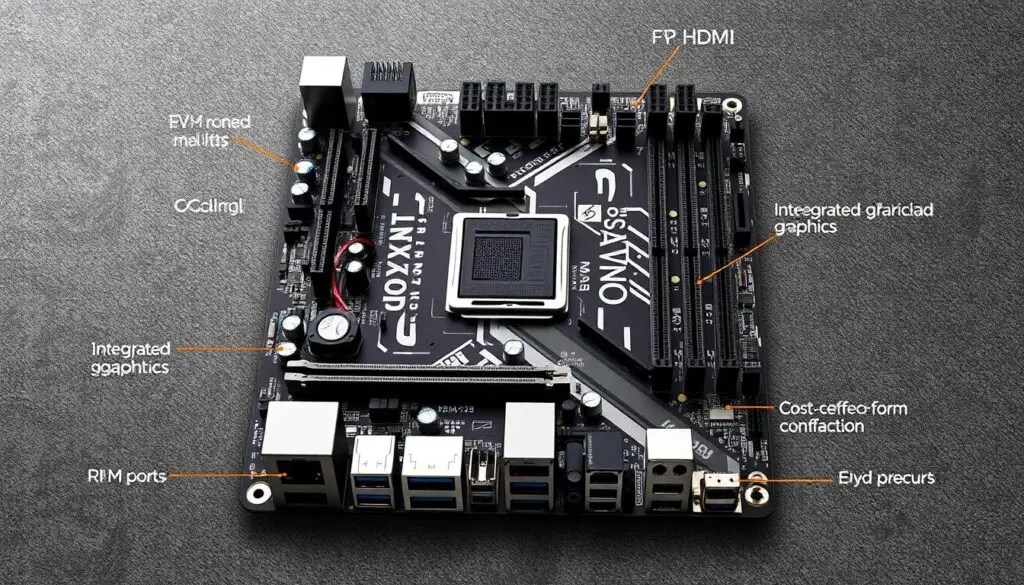
AMD Budget Motherboard Options
The AMD Ryzen 7000 series processors have become increasingly popular. This has led to a higher demand for affordable AMD AM5 motherboards. The B650 chipset from AMD is a great choice for those looking to build a budget-friendly gaming PC. Here, we’ll look at some top budget-friendly B650 motherboard options for your AMD system.
ASRock B650M-HDV/M.2
The ASRock B650M-HDV/M.2 is a cost-effective micro-ATX motherboard. It’s perfect for those on a budget. It supports up to 128GB of DDR5 memory at speeds up to 6400MHz. This ensures your system meets the latest memory standards.
It also has one PCI-E 4.0 and two PCI-E 4.0 slots. This provides plenty of connectivity for your GPU and other expansion cards.
Gigabyte B650E Aorus Master
The Gigabyte B650E Aorus Master offers high-end features at a reasonable price. It’s an ATX motherboard that supports up to 192GB of DDR5 memory at speeds up to 6000MHz. This makes it suitable for demanding workloads.
It features a robust 14+2+1 power phase design. This design ensures ample power for your AMD Ryzen 7000 series CPU.
ASRock B650 LiveMixer
The ASRock B650 LiveMixer has a unique design and good connectivity options. It’s a micro-ATX motherboard that supports up to 192GB of DDR5 memory at speeds up to 7200MHz. It’s ideal for users who prioritize high-performance memory.
It has one PCI-E 4.0 and two PCI-E 4.0 slots. This provides ample expansion capabilities for budget-conscious builds.
The AMD B650 chipset is a compelling option for budget-conscious builders. It pairs well with AMD Ryzen 7000 series processors. Whether you choose the ASRock B650M-HDV/M.2, the Gigabyte B650E Aorus Master, or the ASRock B650 LiveMixer, you’ll find a motherboard that offers excellent value for your money.
Intel Budget Motherboard Solutions
Intel’s B760 chipset brings budget-friendly options for PCs with 12th, 13th, or 14th Gen Intel processors. The MSI MAG B760 Tomahawk Wi-Fi stands out with its good VRM performance and connectivity features at a fair price. Other affordable Intel LGA 1700 motherboard options include the ASRock B760M Steel Legend and the ASUS Prime B760M-A WiFi D4. These boards offer reliable features for those on a budget.
The B760 chipset is a sweet spot for value-oriented Intel boards. It balances essential capabilities with affordability. These budget Intel motherboards help PC builders create capable systems without overspending. They are perfect for those aiming to enhance performance while keeping costs low.
| Motherboard | Chipset | Key Features | Price Range |
|---|---|---|---|
| MSI MAG B760 Tomahawk Wi-Fi | Intel B760 | Good VRM performance, solid connectivity, Wi-Fi 6E | $150 – $180 |
| ASRock B760M Steel Legend | Intel B760 | Robust power design, comprehensive I/O, PCIe 5.0 support | $130 – $160 |
| ASUS Prime B760M-A WiFi D4 | Intel B760 | Balanced features, Wi-Fi 6, DDR4 memory support | $120 – $150 |
These Intel budget motherboard solutions are ideal for building an affordable PC with the latest Intel processors. They strike a balance between performance, features, and cost. These boards meet the needs of budget-conscious enthusiasts and DIY builders.

Top Budget-Friendly Motherboard Options for Your PC
Finding the right balance between performance and cost in PC hardware is tough. Luckily, the motherboard market has a wide range of affordable options. These cater to different users, from new gamers to cost-conscious professionals. Let’s look at some top picks for building a powerful yet affordable PC.
Entry-Level Gaming Picks
For a solid, affordable base for your gaming setup, consider the ASRock B650M-HDV/M.2 and the MSI PRO B760M-P DDR4. These motherboards pack impressive features and performance at a lower cost. They’re perfect for those watching their budget but still want a great gaming experience.
Best Value Performance Boards
For a mix of performance and value, check out the Gigabyte B650 Aorus Elite AX and the ASUS TUF Gaming B760-PLUS WiFi. They offer a strong feature set, including advanced connectivity and overclocking, without the high price tag. These boards are a great value, appealing to PC enthusiasts on a budget.
Workstation Budget Options
Professionals and content creators on a budget can find suitable motherboards. The ASRock B650E PG-ITX and the Gigabyte Z690 UD AX DDR4 are top picks. They focus on reliability, connectivity, and features for productivity tasks. These boards offer a great balance of performance and cost, making them ideal for budget-conscious workstations.
FAQ
What is the best motherboard for a budget gaming PC?
For budget gaming PCs, consider the ASRock B650M-HDV/M.2, MSI PRO B760M-P DDR4, and Gigabyte B650 Aorus Elite AX. These motherboards provide essential features like good VRM quality, PCIe slots, M.2 support, and connectivity options at a reasonable price.
What are the important factors to consider when buying a budget motherboard?
Key factors for a budget motherboard include VRM quality for stable power, PCIe slots for expansion, and M.2 support for fast storage. Also, consider SATA ports, USB connectivity, networking capabilities, audio quality, and BIOS features.
What is the best motherboard for a general-purpose PC?
For a budget-friendly PC, the ASUS Prime B760M-A WiFi D4 and Gigabyte Z690 UD AX DDR4 are excellent choices. They offer a balance of features and reliability at a reasonable price. These motherboards meet various needs, from productivity to light gaming.
What are the differences between AMD and Intel motherboard chipsets in the budget range?
In the budget range, AMD’s B650 and Intel’s B760 chipsets both offer great value. AMD boards, like the ASRock B650M-HDV/M.2 and Gigabyte B650E Aorus Master, support PCIe 5.0 and advanced overclocking. Intel boards, such as the MSI MAG B760 Tomahawk Wi-Fi and ASRock B760M Steel Legend, focus on connectivity and VRM quality, supporting the latest processors.
What are the best budget-friendly motherboard options for a workstation PC?
For budget workstations, look at the ASRock B650E PG-ITX and the Gigabyte Z690 UD AX DDR4. These motherboards deliver reliable performance, ample connectivity, and features for productivity tasks. They offer multiple storage options, robust power delivery, and BIOS-level customization.
